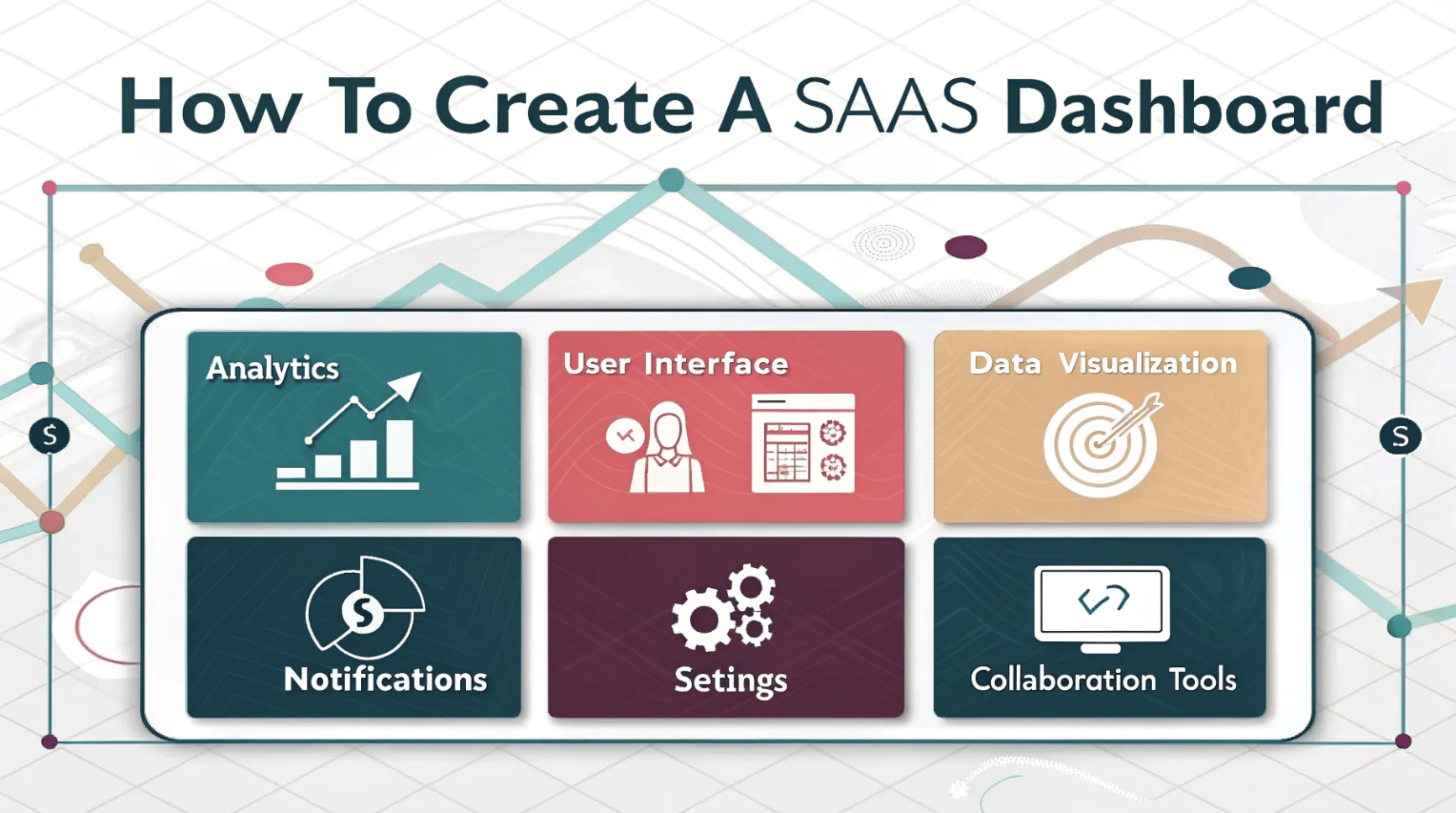
A SaaS dashboard is a powerful tool that helps you monitor and analyze critical business metrics in one place. It provides real-time insights, enabling you to make data-driven decisions that improve performance. With a well-designed analytics dashboard, you can track user behavior, operational efficiency, and financial health without delays.
Real-time insights transform how businesses operate. They give you access to relevant data instantly, allowing you to adjust operations and respond to trends as they happen. For example, companies utilize live dashboards to optimize logistics, enhance customer communication, and refine ad spending. These analytics-based dashboards help you remain agile and competitive in the fast-moving market today.
Why SaaS Dashboards Are Critical for Business Success
The Purpose of a SaaS Dashboard
A SaaS dashboard serves as the central hub for monitoring and analyzing your business’s key performance indicators (KPIs). It consolidates data from multiple sources, ensuring consistency and quality. This unified view allows you to track operations, measure performance, and identify trends that drive growth.
With 24/7 access to real-time insights, you can make informed decisions and foster collaboration across teams. SaaS dashboards also enhance communication by enabling users to share data-driven insights effortlessly.
Benefits of Real-Time Insights
Faster Decision-Making
Real-time insights empower you to detect trends or anomalies as they occur. This immediate access to data enables you to respond quickly to market changes, optimize strategies, and seize opportunities. For example, monitoring advertising performance in real-time helps you allocate budgets effectively, ensuring maximum return on investment (ROI).
Improved Operational Efficiency
A SaaS dashboard helps you monitor logistics, equipment, and resource allocation in real time. This proactive approach minimizes downtime and ensures smooth operations. By identifying inefficiencies early, you can streamline processes and reduce costs.
Enhanced Customer Satisfaction
Real-time data enables you to gain a deeper understanding of customer behavior and preferences. You can automate responses to improve interactions and address issues promptly. This personalized approach enhances the overall customer experience, fostering loyalty and retention.
|
Benefit |
Description |
|---|---|
|
Improved Decision-Making |
Detect trends or anomalies instantly, enabling immediate reactions. |
|
Enhanced Customer Experience |
Automate responses to improve interactions and satisfaction. |
|
Operational Efficiency |
Prevent downtime and optimize resource allocation. |
|
Better Ad Campaign Performance |
Identify top-performing channels and allocate budgets effectively. |
|
Agility in Market Adaptation |
Respond quickly to market changes and supply chain issues. |
Challenges of Operating Without a SaaS Dashboard
Without a SaaS dashboard, decision-making becomes challenging due to the lack of data-driven insights. You may struggle to assess performance or identify growth opportunities. The absence of centralized data compromises visibility into key metrics, making it difficult to plan and forecast effectively. This lack of cohesion can hinder collaboration and slow down your response to market changes, ultimately affecting your business’s growth and competitiveness.
Key Metrics to Include in a SaaS Metrics Dashboard
When building a SaaS metrics dashboard, selecting the right metrics is essential. These metrics provide actionable insights into your product’s performance, marketing efforts, customer satisfaction, and financial health. Below are the critical SaaS metrics you should include to create a comprehensive dashboard.
Product Metrics
Monthly Active Users (MAU)
Monthly Active Users (MAU) is a cornerstone metric for any SaaS business. It measures how many unique users engage with your product within a month. This metric reflects user engagement and helps you evaluate the effectiveness of your marketing strategies and product features. A rising MAU indicates strong product adoption, while a decline signals the need for adjustments.
For example, tracking MAU can help you identify which features drive engagement, enabling you to focus on what works.
Feature Adoption Rates
Feature adoption rates measure how often users interact with specific features in your product. This metric is vital for understanding product usage patterns and identifying underutilized features. High adoption rates suggest that users find value in your offerings, while low rates may indicate the need for better onboarding or feature improvements. Including this metric in your product usage dashboard ensures you stay informed about how users interact with your platform.
Marketing Metrics
Customer Acquisition Cost (CAC)
Customer Acquisition Cost (CAC) calculates the total cost of acquiring a new customer. It is a critical SaaS metric for evaluating the efficiency of your marketing strategies. Lowering CAC improves profitability and allows you to allocate resources more effectively.
For instance, analyzing CAC can help you identify the most cost-effective marketing channels, enabling you to refine your campaigns for better results.
Conversion Rates
Conversion rates measure the percentage of users who complete a desired action, such as signing up for a free trial or purchasing a subscription. This metric provides insights into the effectiveness of your marketing funnel. High conversion rates indicate that your messaging and user experience resonate with your audience. Tracking this metric helps you optimize your marketing efforts and improve overall performance.
Customer Success Metrics
Churn Rate
The churn rate represents the percentage of customers who stop using your product within a specific period. Monitoring this metric is crucial for understanding user retention and identifying areas for improvement. A high churn rate often signals dissatisfaction or unmet expectations. When you tackle the root causes of churn, you’ll not only boost customer loyalty but also help minimize revenue loss!
Net Promoter Score (NPS)
Net Promoter Score (NPS) measures customer satisfaction and loyalty by asking users how likely they are to recommend your product. A high NPS indicates strong customer advocacy, while a low score highlights areas needing attention. Including NPS in your user retention dashboard helps you gauge overall satisfaction and prioritize improvements that matter most to your customers.
Financial Metrics
Monthly Recurring Revenue (MRR)
Monthly Recurring Revenue (MRR) is one of the most critical SaaS metrics for understanding your business’s financial health. It represents the predictable and recurring revenue generated from active subscriptions each month. Tracking MRR allows you to assess revenue stability and identify trends in customer acquisition and retention.
For example, an increase in MRR signals growth, while a decline may indicate issues with user retention.
MRR also plays a vital role in cash flow forecasting. It provides reliable projections of future revenue, helping you make informed decisions about budgeting and resource allocation. Whether you offer multiple pricing plans or operate on different billing cycles, MRR serves as a consistent figure to measure your business’s traction and growth. Including MRR in your SaaS metrics dashboard ensures you stay on top of your financial performance.
Lifetime Value (LTV)
Lifetime Value (LTV) measures the total revenue a customer generates throughout their relationship with your business. This metric helps you understand the long-term value of your users and evaluate the effectiveness of your customer retention strategies.
A high LTV indicates strong user loyalty and satisfaction, while a low LTV may highlight areas needing improvement.
LTV is particularly useful when paired with Customer Acquisition Cost (CAC). Comparing these two metrics gives you the LTV:CAC ratio, which reveals the profitability of your customer acquisition efforts. For instance, if your LTV significantly exceeds your CAC, your business is likely on a sustainable growth path. Including LTV in your user retention dashboard helps you focus on retaining high-value users and optimizing your marketing spend.
|
Metric |
Purpose |
Benefits |
|---|---|---|
|
Monthly Recurring Revenue (MRR) |
Tracks predictable monthly revenue from subscriptions. |
Provides revenue stability, growth trends, and cash flow forecasting. |
|
Lifetime Value (LTV) |
Measures total revenue per customer over their lifetime. |
Highlights user loyalty, retention, and profitability of acquisition efforts. |
Monitoring these financial metrics in your product usage dashboard ensures you have a clear view of your business’s financial health. They also help you make data-driven decisions to improve user retention and drive sustainable growth.
How to Create a SaaS Dashboard Step-by-Step
Define Your Goals and Objectives
Creating a SaaS dashboard starts with defining clear goals. Without a clear purpose, your dashboard can become cluttered and ineffective. Follow these steps to establish your objectives:
-
Determine the data you can access and align it with your business goals.
-
Organize your data and create consistent naming conventions for clarity.
-
Identify your company’s strategic objectives and select SaaS KPIs that align with them.
-
Integrate your data sources to ensure a unified and clean data stack.
-
Build your dashboard with a user-friendly interface that highlights the most critical insights.
These steps ensure your SaaS dashboards remain focused and actionable. For example, if your goal is to reduce churn, your dashboard should prioritize metrics like churn rate and Net Promoter Score (NPS).
Identify Key Metrics for Your SaaS Analytics Dashboard
Selecting the right metrics is crucial for creating an effective SaaS analytics dashboard. Start by setting clear objectives. Ask yourself what you want to achieve, such as increasing revenue or improving user retention. Once you have your objectives, select key performance indicators (KPIs) that align with them. For instance, if your goal is to boost revenue, focus on metrics like Monthly Recurring Revenue (MRR) and Lifetime Value (LTV).
The metrics you choose should provide actionable insights. Avoid overwhelming users with too much data. Instead, focus on a few key metrics that directly impact your business goals. This approach keeps your dashboard design simple and ensures users can quickly identify trends and make informed decisions.
Choose the Right SaaS Dashboard Tools
Selecting the right tools is critical for creating effective SaaS dashboards. Look for tools that offer customizable dashboards, allowing you to tailor the design to your needs. Popular options include:
-
Looker Studio: A free tool with customizable dashboards and real-time collaboration.
-
Microsoft Power BI: Known for its cloud-based analytics and interactive reporting.
-
Tableau: Offers powerful data visualization and automation features.
-
Datapine: Transforms raw data into actionable insights with ease.
When evaluating tools, consider their ability to integrate with your existing systems, such as CRM or accounting software. Look for features like automated reporting, dynamic metrics, and real-time updates. The best tools also provide intuitive interfaces and flexible customization options, ensuring they adapt to your business’s evolving needs.
Choosing the right tool simplifies dashboard design and ensures your users can access up-to-the-minute insights. This step is crucial for optimizing performance and staying competitive in the fast-paced SaaS industry.
Design and Customize Your Dashboard
Designing a SaaS dashboard requires a thoughtful approach to ensure it meets the needs of your users. Start by focusing on simplicity and clarity. A cluttered dashboard can overwhelm users, making it harder to extract meaningful insights. Use appropriate data visualizations, such as bar charts or heatmaps, to make complex data more accessible.
For example, a line graph can effectively show trends in monthly active users over time.
Navigation plays a critical role in dashboard design. Create intuitive paths that allow users to access different sections effortlessly. Group related metrics together and use clear labels to guide users.
For instance, you can organize product metrics, marketing metrics, and financial metrics into separate tabs for better usability.
Customization is another key aspect of effective dashboard design. Allow users to personalize their dashboards based on their specific workflows. This could include rearranging widgets, selecting preferred data visualizations, or setting up alerts for critical metrics.
Custom dashboards empower users to focus on what matters most to them.
Responsiveness ensures your dashboard performs well across all devices. Optimize for mobile-first design to make your SaaS dashboard accessible on smartphones and tablets. This flexibility allows users to monitor metrics on the go, enhancing their productivity.
Incorporating advanced features, such as AI-driven personalization or micro-interactions, can further enhance the user experience. These elements make the dashboard more engaging and tailored to individual preferences. A well-designed SaaS dashboard not only enhances usability but also enables users to derive actionable insights quickly.
Test, Iterate, and Ensure Accuracy
A SaaS dashboard is not a one-and-done project. Regular testing and iteration are essential to maintain its accuracy and relevance. Start by prioritizing data integrity. Connect your dashboard to reliable data sources and implement validation checks to catch discrepancies early.
For example, you can schedule automated audits to ensure the data aligns with your business objectives.
Regularly monitor the performance of your dashboard. Pay attention to how quickly it loads, how accurately it retrieves data, and how users interact with it. If you notice any issues, address them promptly to avoid disruptions.
Continuous performance monitoring enables you to identify areas for improvement and refine your dashboard design.
Iteration is a critical part of the process. Gather feedback from users to understand their pain points and preferences. Use this input to make incremental updates that enhance the dashboard’s functionality.
For instance, if users find a particular metric confusing, consider simplifying its visualization or adding explanatory tooltips.
Accuracy is the foundation of a successful SaaS metrics dashboard. Regularly audit your data connections to ensure the displayed metrics are up-to-date. This practice builds trust among users and ensures they can rely on the dashboard for decision-making.
Testing and iteration not only improve the dashboard’s performance but also keep it aligned with your evolving business needs.
Best Practices for Designing SaaS Dashboards
Keep It Simple and Focused
A clutter-free SaaS metrics dashboard ensures clarity and usability. You should focus on presenting only the most critical metrics that align with your business goals. Avoid the temptation to overload your dashboard with excessive data. Instead, prioritize essential information and organize it visually based on its importance.
For example, place high-priority metrics like Monthly Recurring Revenue (MRR) or churn rate at the top for quick access.
To maintain simplicity, use clean layouts and group related metrics together. This approach helps users quickly identify trends without feeling overwhelmed. A well-structured dashboard design not only improves usability but also enhances decision-making by keeping the focus on actionable insights.
Prioritize User-Friendliness
An effective dashboard design prioritizes the user experience. Start by ensuring intuitive navigation. Familiar patterns, such as tabs or dropdown menus, make it easier for users to explore different sections. Incorporate responsive design to ensure the dashboard performs seamlessly across all devices, especially mobile devices.
This flexibility allows users to monitor metrics anytime, anywhere.
Customization is another key aspect of user-friendliness. Allow users to personalize their dashboards by rearranging widgets or selecting preferred visualizations. For instance, a marketing manager might want to focus on conversion rates, while a product manager may prioritize feature adoption rates. Tailoring the dashboard to individual needs enhances its relevance and usability.
Use Actionable Data Visualizations
Data visualizations transform raw numbers into meaningful insights. Choose the right visualization type based on the metric you want to display. For example, line charts work well for tracking trends like revenue growth, while bar charts are ideal for comparing feature adoption rates.
Heatmaps can highlight regional usage patterns, making them useful for geographic analysis.
Here’s a quick guide to selecting the right visualization:
|
Metric |
Chart Type |
Purpose |
|---|---|---|
|
Monthly Recurring Revenue (MRR) |
Line Chart |
Analyze revenue trends over time |
|
Feature Adoption Rates |
Bar Chart |
Compare usage across different features |
|
User Retention |
Heatmap |
Identify patterns in user behavior |
|
DAU/MAU Ratio |
Gauge Chart |
Get a snapshot of business health |
Actionable visualizations make your performance-driven dashboard more effective. They help users interpret data quickly and take informed actions.
Ensure Real-Time Data Updates
Real-time data updates are the backbone of an effective SaaS metrics dashboard. They ensure you always have access to the most recent information, enabling you to make informed decisions without delays. When your dashboard reflects live data, you can track SaaS performance metrics like churn rate or Monthly Recurring Revenue (MRR) with precision. This level of accuracy helps you respond to changes in user behavior or market trends immediately.
To implement real-time data updates, start by integrating your dashboard with reliable data sources. Tools like Tableau or Microsoft Power BI offer seamless integrations that keep your metrics current. Automating data synchronization ensures your users never encounter outdated information.
For example, a marketing team can monitor campaign performance in real time, reallocating budgets to high-performing channels as needed.
Here are some key benefits of real-time data updates:
-
They provide instant visibility into application performance and overall business health.
-
They ensure relevance and usability when tracking SaaS lead generation.
-
They empower users to make data-driven decisions and continuously improve operations.
Incorporating real-time updates into your dashboard design also enhances the user experience. Users can rely on accurate, up-to-date metrics to identify trends and take action. This feature is especially crucial in fast-paced industries, where delays can result in missed opportunities. A well-designed SaaS dashboard with real-time updates keeps your business agile and competitive.
Regularly Review and Update Metrics
A SaaS dashboard is only as good as the metrics it displays. Regularly reviewing and updating these metrics ensures your dashboard aligns with your current business goals. As your priorities evolve, some metrics may lose relevance while others become more critical.
For example, during a product launch, you might focus on feature adoption rates, but later shift to tracking customer retention.
To maintain an effective dashboard, schedule periodic reviews of your metrics. This practice ensures your dashboard design stays relevant and continues to provide valuable insights. Businesses that update their metrics frequently can adapt to changing market conditions more effectively.
For instance, updating financial metrics like Lifetime Value (LTV) or Customer Acquisition Cost (CAC) helps you refine your growth strategies.
Long-term benefits of regular updates include:
-
Keeping the dashboard relevant to evolving business needs.
-
Leveraging advanced technologies like AI for predictive analytics and trend forecasting.
-
Enhancing data visualization techniques for better real-time analysis.
-
Fostering a data-driven culture that supports informed decision-making.
To streamline this process, involve your team in identifying outdated metrics and suggesting replacements. Use user feedback to refine your dashboard design and enhance its usability. Regular updates not only enhance the accuracy of your SaaS metrics dashboard but also ensure it remains a powerful tool for driving growth.
A well-designed SaaS dashboard offers numerous benefits that drive business success. It empowers you to monitor key metrics in real time, ensuring faster decision-making and improved efficiency. Clear visualizations and actionable insights keep users engaged while showcasing the value of your product. These dashboards also reduce churn by delivering ongoing value and aligning with your strategic goals.
Real-time insights are vital for competitiveness in today’s fast market. They enable quick responses to changes, optimize processes, and support data-driven decisions that drive growth. SaaS dashboards, with their intuitive designs and centralized data, simplify complex datasets and improve accessibility for all stakeholders.



